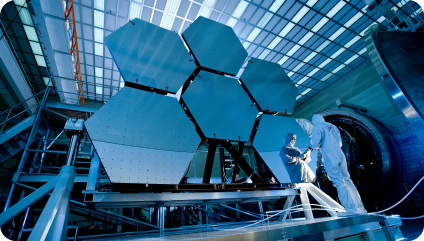What Choose LiftMySkills for Full Stack QA Course?
⦁ Comprehensive Curriculum: Covering manual and automation testing, including tools like Selenium, testng, cucumber, karate Postman.
⦁ Experienced and skilled Faculties: Learn from industry experts for practical insights and career guidance.
⦁ Hands-on Training and experience: Gain practical experience through projects and case studies.
⦁ Completion Certificate: Receive industry-recognized certification upon completion.
⦁ Assured Assistance: Benefit from Ducat's support in securing job opportunities in top IT companies.
Career Scope After Doing Full Stack QA Course in Noida at Ducat?
⦁ Many Job Opportunities: Opportunities in various industries for roles such as QA Engineer, Test Automation Engineer, QA Analyst, and Quality Assurance Manager.
⦁ Industry-Recognized Skills: Proficiency in manual and automation testing tools like Selenium, Appium, and JMeter, making you highly sought-after by employers
⦁ Career Advancement: Potential for growth into leadership roles or specialization in areas such as performance testing, security testing, or DevOps.
⦁ Competitive Salaries: Lucrative compensation packages in the IT sector due to the high demand for skilled QA professionals.
⦁ Placement Assistance: LMS provides Assured placement support to help you secure the job opportunities in Top level IT companies.
Placement Assistance After Full Stack QA Course?
Resume building:
Assisting students in developing or improving their resumes to highlight their experiences and abilities relevant to Full Stack QA job positions.
Interview preparation:
Conducting mock interviews, giving interview advice, and advising on how to successfully shows technical experienced knowledge and problem-solving skills during interviews.
Job postings and referrals:
Sharing job openings from aligned companies or industry connects, as well as sending resumes to already settled employees or candidates.
Placement Drive:
Arranging industry meetups and placement drives so that students can quickly get in touch with companies and industry experts.
Career Counseling:
Giving personalized advice and Guidance to each and every students on career paths, job searching on portals making strategies, and professional development opportunities.